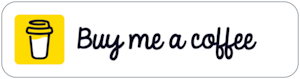If you own a MacBook sometimes you may not want a podcast you're subscribed to automatically downloading to your MacBook. When you are subscribed to numerous podcasts I can see how that may get annoying. Automatically downloading is great for podcasters because it keeps download numbers high as soon as the episode goes live. But as a listener I prefer to consume podcasts in my own way, and that means having setting for episodes downloading to device automatically turned off on my MacBook.
This is very easy to do.
Use the general panel in your podcast preferences to update the options for downloading shows.
In order to update, pick Podcasts>Preferences, and then click general.
If you don't want any episodes to download automatically go ahead and deselect automatic downloads.